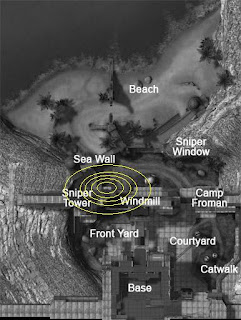So what you want to do is have no weapon, but how do you hold NO weapon you ask? simple, just download this game variant right here: http://www.bungie.net/Online/Halo3UserContentDetails.aspx?h3fileid=43355892
This game varaint is modded and makes you start out with a Flame Thrower, so if you drop your Flame Thrower then you will have NO WEAPON!
To download the game variant above you must have a Bungie.net profile (which you should already have) but if you don't, sign up is quick and free! It downloads right to your console so when you turn on your console it will start downloading.
Now once you have to Game Variant downloaded and on your console, change your character to and elite and start up the game.
Now drop your flamethrower, look all the way up and....
RUN!
If you go into theater it looks super funny
P.S. I find the skinnier head shaped helmets work best
Good Luck Gaming,
MattCarl